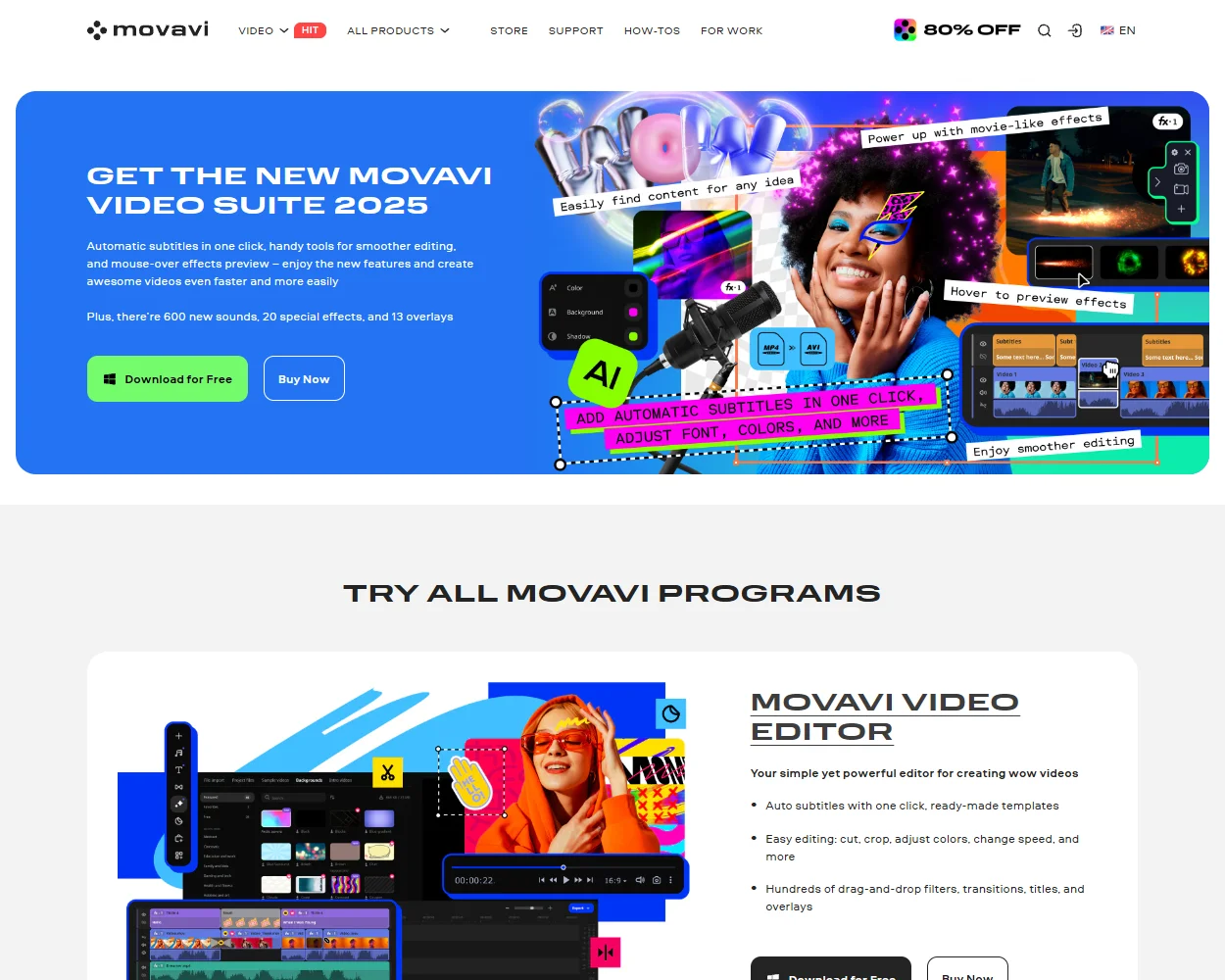Movavi Slideshow Creator
$29.95
Reviews
5 out of 5 stars
1 review
movavi.com
#1 inSlideshow Creators
22 years in the business
SSL secured by GoDaddy.com, Inc.
Published in Avangate network
Reviews & Testimonials
1 Movavi Slideshow Creator Review
Emeline
5 out of 5 stars
Movavi Slideshow Creator Reviews
5 out of 5 stars
Based on 1 review
Review data
1 star reviews
- 0%
2 star reviews
- 0%
3 star reviews
- 0%
4 star reviews
- 0%
5 star reviews
- 100%
Share your thoughts
If you've used this product, share your thoughts with other customers and help them by submitting a Movavi Slideshow Creator review.
Questions & Answers
Movavi Slideshow Creator Questions
No questions about Movavi Slideshow Creator yet-be the first to ask!
Have something on your mind?
Have a question?
If you have any questions about this product, feel free to ask! Whether it's about features, compatibility, or anything else.
Third party review
Movavi Slideshow Creator Review
One of the standout features of Movavi Slideshow Creator is its intuitive interface. Even those new to video editing will find the layout easy to navigate. The timeline-based editing allows users to efficiently organize their photos and overlay transitions or effects with a few clicks. The simplicity does not compromise on capability, as it includes a wide variety of built-in templates and effects to choose from.
A robust music library further enhances the user experience. Users can select from a range of royalty-free tracks or upload their own audio files to complement their slideshow, adding an emotional layer to the visual story. Additionally, the software provides tools to edit the audio, ensuring that sound levels are balanced and backgrounds are immersive without overpowering.
Movavi Slideshow Creator also supports a plethora of file formats for both import and export. Whether you are importing photos, videos, or audio, the software offers compatibility with nearly all popular formats. This flexibility extends to exports as well, as finished slideshows can be saved in formats optimized for various platforms, including social media and mobile devices.
While the software is rich in features, there are a few limitations to consider. Some advanced users might find the selection of transitions and effects somewhat limited compared to more sophisticated editing software. Additionally, while the intuitive design is a plus for newcomers, professionals or those looking for more complex editing options might seek additional software for advanced elements.
One of Movavi Slideshow Creator's significant advantages is its fast processing capabilities. Even with high-resolution images and detailed effects, the software manages to render projects swiftly. This ensures that users can focus more on creating and less on waiting. Another beneficial aspect is the extensive support resources available, including tutorials and a responsive customer support team.
In conclusion, Movavi Slideshow Creator delivers a comprehensive toolkit for anyone looking to create engaging and visually appealing slideshows. Its ease of use, coupled with a robust feature set, makes it accessible yet powerful. While it might not cater to those requiring high-end video editing features, it offers an impressive balance for everyday users seeking quality and efficiency. Whether for personal occasions or professional presentations, Movavi Slideshow Creator is a solid choice for slideshow creation.
General Data
Movavi Slideshow Creator Information
- Category
- Slideshow Creators
- Network
- Avangate
- SSL Provider
- GoDaddy.com, Inc.
- Founding date
- 2004
- Languages
- English
- Product Type
- Software
- Address
- 13207 Cantina DriveSaint Louis, MissouriUnited States
Summary
Movavi Slideshow Creator Features
Explore Movavi Slideshow Creator features below, and see why users search for Movavi Slideshow Creator reviews before making their decision.
- Intuitive Music Synchronization
- Movavi Slideshow Creator features intuitive music synchronization that automatically adjusts slide transitions to your selected audio track.
This enhances your storytelling. - Advanced Theme Customization
- Movavi Slideshow Creator includes advanced theme customization options, allowing users to tailor their projects with unique styles.
This feature enhances overall visual appeal. - Dynamic Visual Effects Library
- Movavi Slideshow Creator features a dynamic visual effects library that includes a wide range of customizable animations. Users can apply unique effects to enhance
slide transitions and make presentations more engaging. - Enhanced Photo Enhancement Tools
- Movavi Slideshow Creator offers a set of powerful photo enhancement tools. Users can seamlessly adjust brightness, contrast, and saturation to
ensure their images stand out. - Personalized Narrative Flow
- Movavi Slideshow Creator allows users to create personalized narrative flows with adjustable pacing options. This ensures that each slide matches the intended storytelling rhythm.
- Smart Image Sequencing Tool
- Movavi Slideshow Creator features a smart image sequencing tool that intelligently arranges photos based on visual elements and color harmony.
This creates a more cohesive narrative.